Model Construction:Building a Basic GSSHA Simulation
A complete GSSHA simulation may include temporally and spatially varying rainfall for multiple events over an extended period, distributed roughness parameters, infiltration modeling with distributed parameters, channel routing, and saturated groundwater flow with stream interaction. However, such a simulation is built in pieces, not all at once. A simple simulation is constructed, problems are corrected, and then additional processes or inputs are added, one at time. The key is to successfully build a simple simulation, and then build upon your success.
The most basic simulation is built through four steps:
- Assigning elevations to each cell, as described in Chapter 2.
- Assigning the values of a limited number of global parameters.
- Describing the uniform rainfall event.
- Assigning uniform value of overland flow roughness.
Once this simple simulation works, processes or complexities, as described in the following chapters, are added. The information in this primer is presented in the order that complexities should be added. The new simulation, with added complexity, should be tested before adding more complexity to the simulation. This process of building a simulation is described in detail in the Building a Model chapter in the GSSHA User’s Manual.
The global parameters of a simulation refer to the input control and other parameters not assigned on a cell-by-cell basis; e.g., the numerical method for computing overland flow, the computational time-step and total simulation time, and whether to activate certain model options such as channel routing, long-term simulations, infiltration, evapotranspiration, groundwater interaction, etc.
To have WMS allocate the memory required for development and storage of GSSHA model parameters, you must first initialize a simulation. This is usually done when creating a grid, because WMS prompts the user whether or not to do so. However, the simulation parameters can be initialized or deleted using the identified buttons in the GSSHA Job Control Parameters dialog. Data necessary to run a GSSHA simulation are determined based on the settings in the GSSHA Job Control Parameters dialog (Figure 3). A better description of the various options is provided in the next several sections.
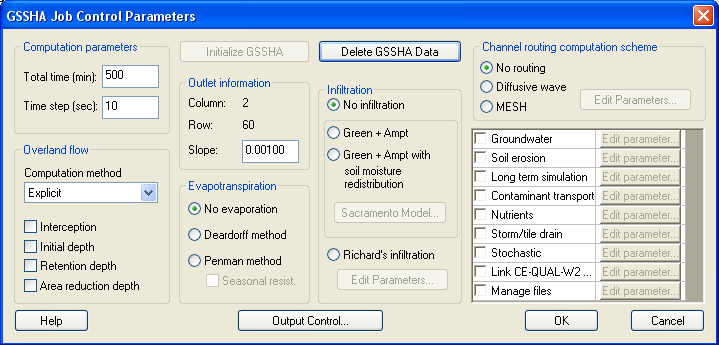
Related Topics
GSSHA Wiki Main Page
Primer Main Page
- Model Construction