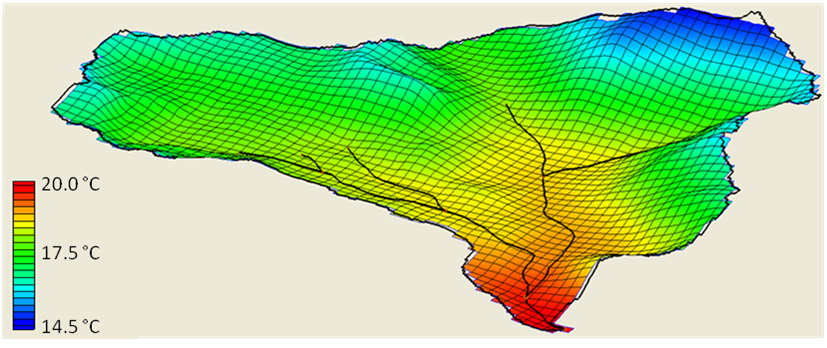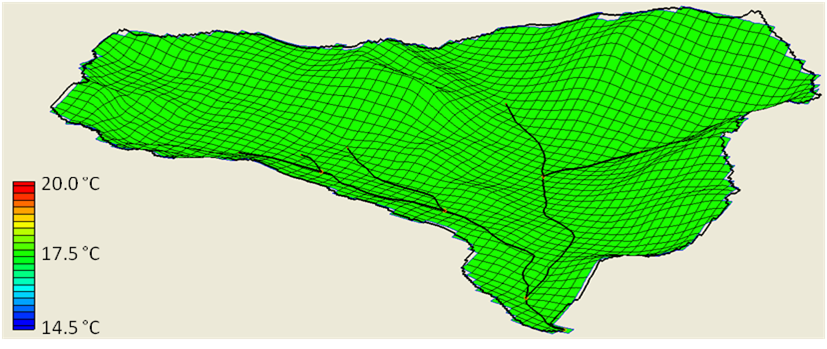Orographic Effects
The orographic effect is the natural cooling of air masses as they rise from lower elevations to higher elevations due to terrain. The Lapse Rate within a basin defines the change in temperature with elevation, and is applied hourly with the temperature reading at a gage location within the basin. The figures at the bottom of the page demonstrate a uniform temperature profile for an entire basin, and a temperature profile that accounts for orographic effects.
Versions Prior to 6.1 DO NOT include orographic effects.
In version 6.1, the dry adiabatic lapse can be used to vary the temperature with elevation. To use this feature the user must enter these three cards:
OVORVAR_HMET card indicates that you want to use the dry adiabatic lapse rate
HMET_ELEV_GAGE card is used to specify the elevation of the HMET gage (m)
HMET_LASPE_RATE card is used to specify the dry adiabatic lapse rate °C km-1, this value should be negative. The standard values of Lapse Rate are between -4.5 and -9.8 °C km-1
In version 7.0 and newer the dry adiabatic lapse rate can be defined with the following two cards:
HMET_ELEV_GAGE card is used to specify the elevation of the HMET gage (m)
YES_DALR_FLAG card is used to specify the dry adiabatic lapse rate °C m-1, this value should be positive. The standard values of Lapse Rate are between 0.0045 and 0.0098 °C km-1
In GSSHA v6.2 and later versions has two options for accounting for orographic effects on temperature: allowing GSSHA to calculate the lapse rate, or defining a constant lapse rate. The options and card presented here apply only to GSSHA v6.2 and beyond, and are used when only one temperature gage is located within the basin. Additionally, the relative humidity and pressure are also adjusted with elevation as a function of the temperature (which changes with elevation).
GSSHA-Calculated Lapse Rate (Default) v6.2
The GSSHA model uses a derivation of the lapse rate developed by Dr. David Tarboton at the University of Utah to adjust the temperature, pressure, and relative humidity within each cell. Using the hourly hydrometeorological data and known elevation of a gage site as the base, the temperature, atmospheric pressure, vapor pressure, and saturated vapor pressure are calculated at specified elevation intervals until the span of the elevation range within the basin is covered. Elevation intervals are used because once the air becomes saturated condensation occurs, which releases heat and effectively lowers the magnitude of the temperature lapse rate. If the air parcels were uniformly saturated or unsaturated throughout the basin a uniform temperature lapse rate could be used. Because this is not always the case, the elevation intervals are used to help determine when the air becomes saturated, thus altering the temperature lapse rate.
The only Required Card is:
HMET_ELEV_GAGE ####.##
The Equation below is used to calculate the moist adiabatic lapse rate (θwet) in °C m-1 at the gage site as well as every elevation interval. This is the temperature lapse rate if condensation is occurring. In the model, θwet is assumed to be the lapse rate at the elevation interval whenever the air is saturated (e >= esat), otherwise θdry is assumed to be the lapse rate, which is set at 0.00981 °C m-1.
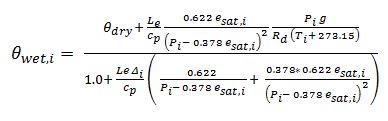
User-Defined Constant Lapse Rate v6.2
The user can define a constant lapse rate (°C m-1), which will be applied to each cell within the basin. The cards required are shown below, followed by the equation used to adjust the temperature within each cell.
Required Cards:
HMET_ELEV_GAGE ####.##
YES_DALR_FLAG #.##### The value represents the lapse rate and should be positive between 0.0045 and 0.00981 °C m-1
General Method:
| Tadj = T + (Elevgage - Elevcell) * LR |
| Tadj = adjusted temperature (°C) |
| Ta = temperature measured at the gage site (°C) |
| Elevcell = elevation of grid cell (m) |
| Elevgage = elevation of gage site (m) |
| LR = lapse rate (°C m-1) |
LR should be positive and between 0.0045 and 0.00981 °C m-1